
Web Accessibility: Designing Websites for All Users
By Udit Agarwal

In the digital age, websites have become integral to our daily lives. They serve as sources of information, platforms for communication, and gateways to a wide range of services. However, only some interact with websites in the same way. For individuals with disabilities, web accessibility is essential to ensure they can use and benefit from online resources. In this article, we’ll explore the significance of web accessibility and provide insights on designing websites that cater to all users.
Understanding Web Accessibility
Web accessibility refers to the inclusive practice of designing websites and digital content usable by people with various disabilities. These disabilities may include visual, auditory, motor, cognitive, or neurological impairments. Ensuring web accessibility means that individuals with disabilities have equal access to information and functionality online without any barriers or limitations.
The importance of web accessibility extends beyond the ethical and moral considerations of inclusion. It’s also a legal requirement in many countries, including the United States, under the Americans with Disabilities Act (ADA) and the Web Content Accessibility Guidelines (WCAG). These regulations promote equal access and prohibit discrimination against individuals with disabilities.
Critical Principles of Web Accessibility
Principles guide the design and development of websites to make them more inclusive, fostering web accessibility.These principles include:
Perceivable
Present information and user interface components in ways that users can understand. This principle involves giving text alternatives for non-text content, providing adaptability for different displays, and making content more accessible for users to see and hear.
Operable
Websites should be navigable and operable with input devices like keyboards and assistive technologies. This principle emphasizes the need for keyboard accessibility, giving users enough time to read and use content and avoiding content that could cause seizures or physical discomfort.
Understandable
Content and the operation of user interfaces should be clear and straightforward. Web developers should aim to make text readable and understandable, provide predictable navigation, and help users avoid and correct mistakes.
Robust
Websites should be robust enough to work with current and future technologies, including assistive technologies. This principle ensures that content remains accessible as technologies evolve.
Designing Accessible Websites
Creating a website with web accessibility in mind requires a combination of design and development practices. Here are some key considerations to make your website more accessible:
Semantic HTML
Use semantic HTML elements to structure your web content correctly. Semantic HTML helps screen readers and other assistive technologies interpret and convey the content’s meaning more accurately.
Alternative Text
Provide descriptive alternative text for images and other non-text content. Alternative or “alt text” is essential for visually impaired users who rely on screen readers to understand the content.
Keyboard Navigation
Ensure that all interactive elements on your website can be accessed and operated using a keyboard. It is crucial for users who use a keyboard or other input methods.
Captions and Transcripts
Include captions for multimedia content like videos and provide transcripts for audio content. It allows users with hearing impairments to access the information.
Text Resizing
Allow users to adjust the text size without losing content or functionality. Not all users have perfect vision, so accommodating text resizing is a significant benefit.
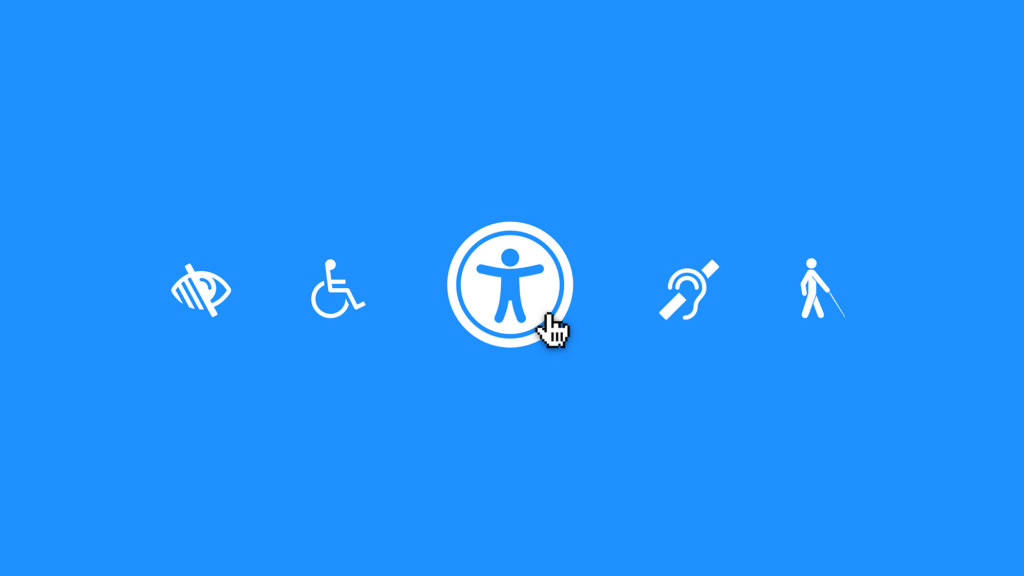
Color Contrast
Maintain adequate color contrast between text and background elements to make the content more readable for visually impaired users.
Focus States
Ensure interactive elements receive clear and visible focus states when navigated via keyboard. It helps users understand which part they are currently interacting with.
Test with Assistive Technologies
Testing your website with assistive technologies, such as screen readers, can reveal issues and areas for improvement in accessibility.
The Benefits of Web Accessibility
Web accessibility is not just about compliance; it’s also about providing a better user experience for everyone. When you design your website to be accessible, you’re not only catering to users with disabilities but also creating a more user-friendly platform for all your visitors. Here are some of the benefits:
Expanded User Base
Accessible websites can be used by a broader audience, potentially increasing your reach and impact.
Improved SEO
Many accessibility practices align with good search engine optimization (SEO) strategies. Making your content more accessible can boost your website’s search engine rankings.
Enhanced Reputation
Committing to accessibility can improve your organization’s reputation and show that you care about all your users.
Compliance and Legal Protection
Meeting accessibility requirements can protect your website from legal issues and ensure compliance with relevant regulations.
Conclusion
In conclusion, web accessibility is not just a legal and ethical obligation; it’s a commitment to inclusivity and user-centric design. By prioritizing accessibility, websites can transcend barriers, providing a seamless and equitable digital experience for users of all abilities. Embracing accessible design principles isn’t merely a checkbox—it’s a transformative approach that ensures the internet remains a space where everyone, regardless of physical or cognitive abilities, can navigate, access information, and participate fully. As technology advances, the pursuit of universal accessibility becomes even more critical, fostering a digital landscape that genuinely reflects the diversity and inclusivity we aim to achieve.