
How to Develop a Building Information Modeling (BIM) Software: All You Need to Know
By Udit Agarwal
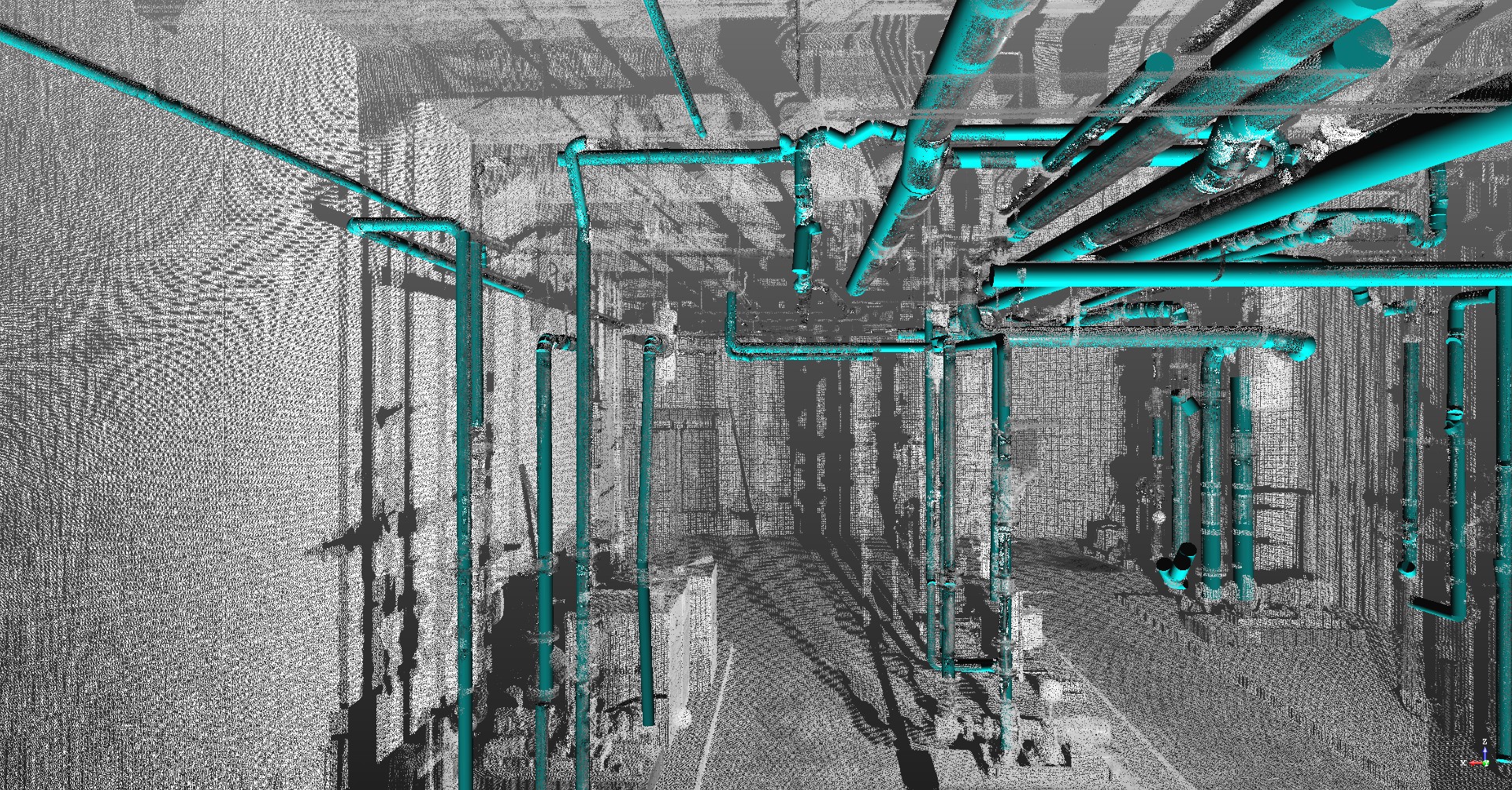
Building Information Modeling (BIM) is a revolutionary approach to building design, construction, and management. It integrates data from various stages of a building’s life cycle into a cohesive digital representation, offering significant efficiency, cost-effectiveness, and sustainability benefits. As the demand for BIM software increases, many companies and developers are looking into creating their own BIM solutions. If you’re considering developing BIM software, this guide will provide a comprehensive overview of the process, from conceptualization to execution.
Understanding BIM and Its Importance
Before diving into the development process, it’s crucial to understand what BIM is and why it’s important. BIM is a process that involves the generation and management of digital and functional characteristics of places. These models encompass not just the geometry of the building, but also the spatial relationships, geographic information, quantities and properties of building components, and more.
BIM software allows architects, engineers, and construction professionals to collaborate more efficiently, reduce errors, and optimize the construction process. It provides a shared resource for decision-making throughout a building’s lifecycle, from the initial concept to construction and even demolition.
Market Research and Identifying Your Niche
The first step in developing BIM software is conducting thorough market research. The BIM software market is highly competitive, with established players like Autodesk Revit, ArchiCAD, and Bentley Systems dominating the scene. To succeed, you need to identify a niche or a gap in the market that your software can fill.
Consider the following questions during your research:
- What are the pain points of current BIM users?
- Are there specific industries or sectors underserved by existing BIM solutions?
- How can your software offer unique value through features, usability, or pricing?
- Understanding your target audience and their needs will guide your software development process and help you create a product that stands out in the market.
Defining the Core Features of Your BIM Software
Once you’ve identified your niche, the next step is to define the core features of your BIM software. While the specifics will depend on your target audience, some essential features to consider include:
- 3D Modeling: At its core, BIM software creates detailed 3D models of buildings and structures. Ensure your software can handle complex geometries and offers intuitive modeling tools.
- Collaboration Tools: BIM is all about collaboration. Your software should enable multiple stakeholders to work on the same model simultaneously, with tools for communication, version control, and conflict resolution.
- Data Management: BIM involves handling vast amounts of data, from materials and costs to schedules and environmental impact. Robust data management and integration capabilities are essential.
- Simulation and Analysis: Advanced BIM software allows users to simulate various scenarios, such as energy consumption, structural integrity, and safety. Incorporating simulation tools can set your software apart.
- Interoperability: BIM models often need to be shared across different software platforms. Ensure your software supports common file formats and standards, such as IFC (Industry Foundation Classes) and COBie (Construction Operations Building Information Exchange).
Choosing the Right Technology Stack
The technology stack you choose will significantly impact the performance, scalability, and flexibility of your BIM software. Here are some considerations:
- Programming Languages: For 3D modeling and graphics, languages like C++, C#, and Python are commonly used. If you’re developing a cloud-based or browser-based solution, JavaScript and web-based technologies like WebGL can be considered.
- Database Management: BIM software requires efficient storage and retrieval of large datasets. Depending on the specific needs of your software, SQL databases like PostgreSQL or NoSQL options like MongoDB can be used.
- Graphics Engine: The graphics engine is crucial for rendering the 3D models. Popular choices include Unity, Unreal Engine, or custom-built engines, depending on your specific requirements.
- Cloud Integration: With the increasing shift towards cloud computing, consider integrating cloud-based features such as storage, collaboration, and real-time updates using platforms like AWS, Microsoft Azure, or Google Cloud.
Development Process: From Prototyping to Testing
With the core features and technology stack in place, you can begin the actual development process. This typically involves several stages:
- Prototyping: Start by creating a prototype that includes the basic features of your BIM software. This prototype will serve as a proof of concept and a foundation for further development.
- Iterative Development: Adopt an iterative approach, breaking the project into smaller tasks and sprints. This allows for continuous testing and refinement of features, ensuring a more polished final product.
- Testing: BIM software is complex and requires extensive testing to ensure reliability and performance. This includes unit testing, integration testing, and user acceptance testing. Testing should be an ongoing process throughout development.
User Interface and User Experience (UI/UX) Design
A user-friendly interface is critical for the success of your BIM software. BIM tools are often complex, so it’s essential to design an intuitive UI that minimizes the learning curve for users. Consider the following UI/UX design principles:
- Simplicity: Ensure your interface is clean and uncluttered, focusing on essential tools and functions.
- Consistency: Maintain a consistent design language across the software, including icons, menus, and toolbars.
- Customization: Allow users to customize their workspace by rearranging toolbars or saving personalized settings.
- Accessibility: Design your software to be accessible to users with varying levels of technical expertise, including support for different languages and compliance with accessibility standards.
Launching and Marketing Your BIM Software
Once your BIM software is developed and thoroughly tested, launching it to the market is the next step. This involves several key activities:
Beta Testing: Before a full launch, conduct a beta test with a select group of users to gather feedback and make any necessary adjustments.
Marketing Strategy: Develop a marketing strategy that highlights your software’s unique features and benefits. This strategy could include digital marketing campaigns, attending industry events, and leveraging social media.
Customer Support: Provide comprehensive customer support, including tutorials, user guides, and a responsive helpdesk. Offering excellent support will help build customer loyalty and encourage positive word-of-mouth.
Also Read: Deciphering the Augmented Reality App Development Costs, Features, and Process
Post-Launch: Continuous Improvement and Updates
The launch of your BIM software is just the beginning. Continuous improvement is essential to staying competitive and meeting users’ evolving needs. Release updates regularly that fix bugs introduce new features and enhance performance. Keep an open line of communication with your users to gather feedback and address their concerns promptly.
Conclusion
Developing Building Information Modeling software is a complex but rewarding endeavor. By understanding the market’s needs, defining core features, choosing the right technology stack, and focusing on user experience, you can create a BIM solution that stands out in a competitive landscape. With careful planning, execution, and ongoing support, your BIM software can become an indispensable tool for architecture, engineering, and construction professionals.